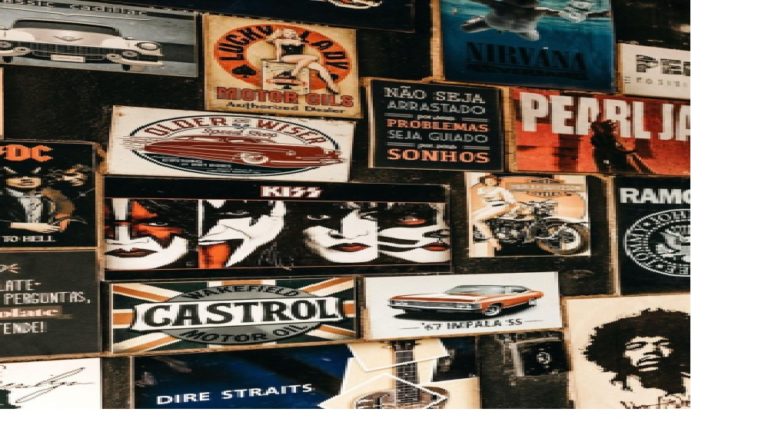Posters are a great way to grab attention in your office or at conventions and other events. But printing a poster isn’t as simple as taking other marketing material and blowing it up to a larger size. Posters need their own design, with care and attention given to different areas. Here are some tips to try if you want to get the best cheap poster printing (24×36) in the L.A. area.
Use SVG Files
It’s more important than ever to use SVG files when making a file ready for posters. Posters are larger than most other marketing material and require you to enlarge your logos, text, and images to fit (while also being seen). If you use JPG or other pixel-based image files, you risk distorting your pictures when they are printed. If you want your images to come out in high quality, use SVG files (or other scalable image files) to help keep everything in place.
Use a Professional Designer
If you aren’t an artist or visual designer, you may want to consider hiring one to design your poster for you. A professional will know all the tips and tricks to create a unique and eye-catching design for your poster. Whether you’re using it to draw attention at an event or are looking to sell them for a profit, having a clean and professional design is vital to poster printing.
Use Vibrant Colors in CMYK
Posters are meant to be visually pleasing, so using vibrant colors is a surefire way to grab people’s attention. But more important than the colors you pick is the color filter you use to make them. Most image files are designed with RGB colors, as this is the standard way colors are displayed on computer screens. But posters are not displayed on computers. They are hung up on walls and require a different color filter. CMYK is the best color filter to use for posters, or any other printed material, to ensure the colors come out correctly.
Double-Check Dimensions
Not all posters are made the same, and each dimension will offer different benefits or constraints to your design. The ratio of height to width is important to keep in mind when creating your poster. You don’t want to have white space around your image because it doesn’t fill the whole page. And you don’t want to cause accidental distortion if your design is stretched to the edges. So pick your poster size out ahead of time, and make sure you or your hired designer create the file to match that size.
Posters make for excellent eye-grabbing marketing pieces or profit-making merchandise. But making sure you get your 24×36 poster printed cheaply and effectively isn’t always easy. Make certain you use SVG files and pick your colors with CMYK filters. If you need help, hire a professional designer and stick to the dimensions you want to print on. With all of this done, you’ll have a perfect poster ready to print.